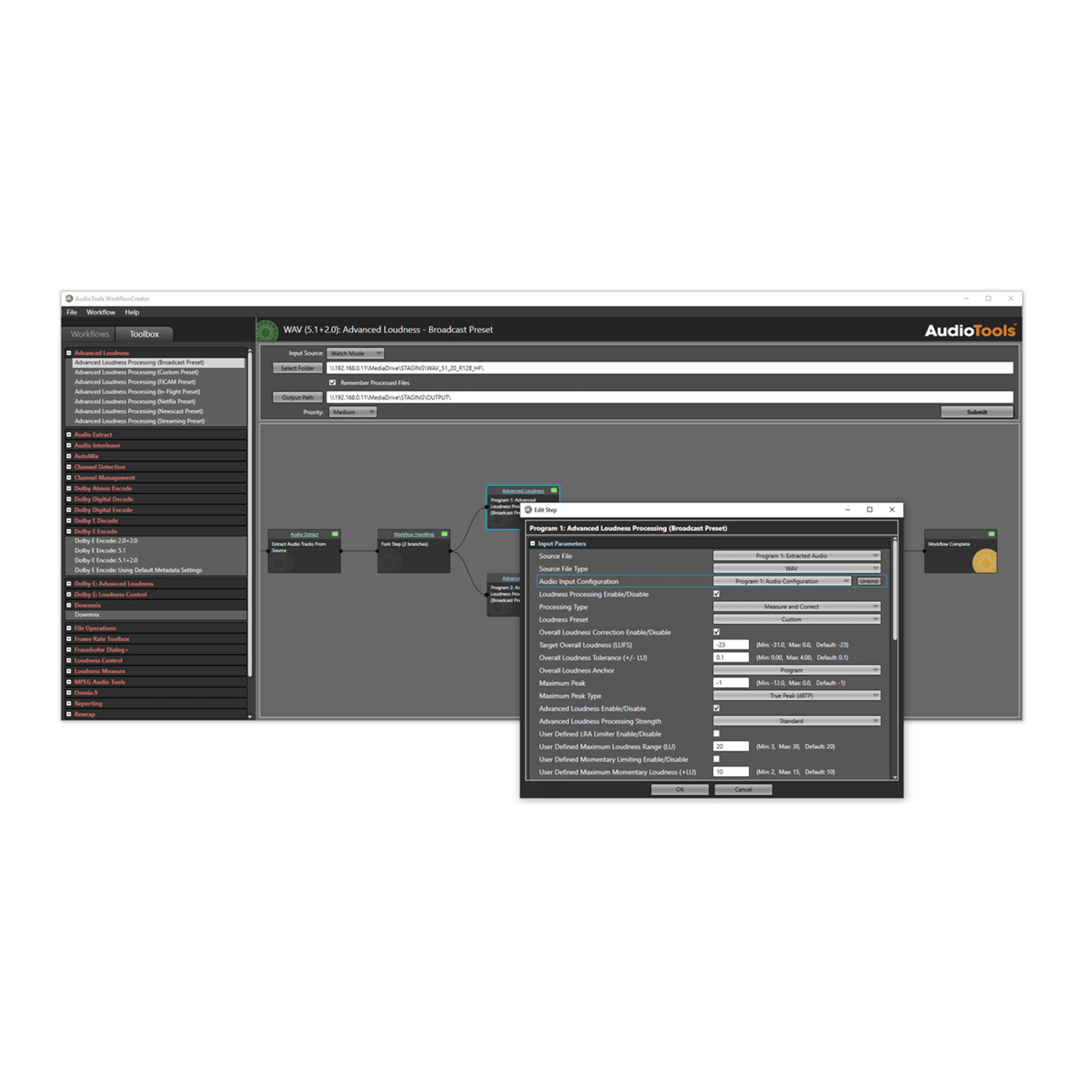Minnetonka AudioTools SERVER Features
Use Cases
Loudness Measurement & Adjustment
State-of-the-art loudness control based on international standards and practices. Advanced Loudness Adaptation profiles for improved and compliant dialog intelligibility in high-dynamic-range content.
Audio Adaptation
Automated adaptation of audio content to specific output specifications, including upmix, downmix, channel management, and frame-rate conversion.
Automate Immersive Audio Workflows
Upmix audio to up to 9.1.6 channel configuration, and automate Dolby Atmos® encoding or MPEG-H pre-processing tasks.
Dolby Automation
Automated Dolby encoding and decoding, including metadata handling. AudioTools Server includes Dolby E quality control, with optional correction.
Quality Control
Audio-specific quality control of audio files or container formats, including channel assignment detection and correlation check
Enhanced Workflows and License Management
AudioTools Workflow Control is the command and control for AudioTools Server that enables standalone operation along with support for threaded multiple concurrent processes, load-balancing, and dynamic reconfiguration of workflows on the fly. AudioTools Server can deploy floating licenses through a license server, offering a scalable system for small businesses or enterprise-class facilities. AudioTools Server is internally driven from tailored XML profiles. An operator can call up preset workflows easily and edit them through the AudioTools Operator App, while Queue Control provides an overview with detailed access to all running processes.
Minnetonka AudioTools SERVER In Depth

AudioTools WorkflowCreator
AudioTools WorkflowCreator allows anyone to wield the full power and sophistication of AudioTools Server via a simple graphical user interface. WorkflowCreator provides users with the ability to quickly and easily build entirely new workflows from scratch, using a comprehensive toolset of AudioTools Server modules. Modifying workflows is also simple, with it possible to add, delete or rename steps in just a few clicks. Each step comes with its own set of controllable parameters that can be adjusted to meet requirements. Individual parameters can also be bound to upstream (customizable) references, or can be copied en masse between steps. The software also comes pre-installed with over 1000+, searchable workflow templates, covering the most common workflow types (all fully editable), meaning users can start building their own workflow library in minutes. Files and watch folders can be submitted to the server for processing directly from the WorkflowCreator, or workflows can be exported for submission via third-party tools, such as Telestream Vantage, or web services integration.
AudioTools Operator
The AudioTools Operator application is ideal for simple manual operations and can be used in conjunction with, or instead of, any other method used to drive AudioTools Server. AudioTools Operator enables direct editing of workflow parameters from within the user interface, allowing easy manipulation of targets and other functions prior to submitting a job. The exposed parameters are entirely customizable, according to individual needs and requirements. AudioTools Operator provides a flexible and user-friendly approach to complete any adaptation task.
Example implementation: Advanced Loudness Adaptation

AudioTools WebClient
The AudioTools WebClient allows users to monitor AudioTools Server workflows and jobs in any browser, on any device with network access to the AudioTools Server system, without requiring Administrator’s access. The WebClient shows the state of all running processes, measurement results as configured in the workflows, and execution log entries. The WebClient can also be used to submit new workflows to the server, or to stop executing workflows.
AudioTools FOCUS for Loudness Control
AudioTools FOCUS is an easy-to-use application designed to measure and adjust the loudness levels of audio or video assets. AudioTools FOCUS handles the complexity of loudness management through predefined master presets, conforming to every loudness standard. You can use AudioTools FOCUS with AudioTools Server. It is also available in several sizes for use as a standalone product.
Minnetonka AudioTools SERVER Specifications
Platforms
AudioTools Server is platform-agnostic. You can deploy it on physical servers on-premises, in virtual environments, or as true cloud instances, such as on Amazon AWS. It can integrate with other cloud-based systems or operate on its own, accessing cloud storage like S3 buckets
Integration
AudioTools Server supports manual job submission, hot folders, and a full web services API, guaranteeing that it fits into any environment, on any integration level. Integration Partners: Arvato, Aspera, Aveco, AVID, Cinnafilm, Dalet, Dolby, Evertz, Geminisoft, Harmonic, Hiscale, IBM, Kantar Media / Civolution, Root 6, Sony, Tedial, Telestream, Vector 3, VIZRT, and others
Formats
Linear PCM Audio: AIFF, WAV, RF64 Codecs: Dolby E, Dolby Digital, Dolby Digital Plus (with Atmos®), Dolby Pro Logic II, mp2, mp3, MPEG-4, HE-AAC, AAC Container: MXF, QuickTime™, LXF, GXF, selected Transport Streams