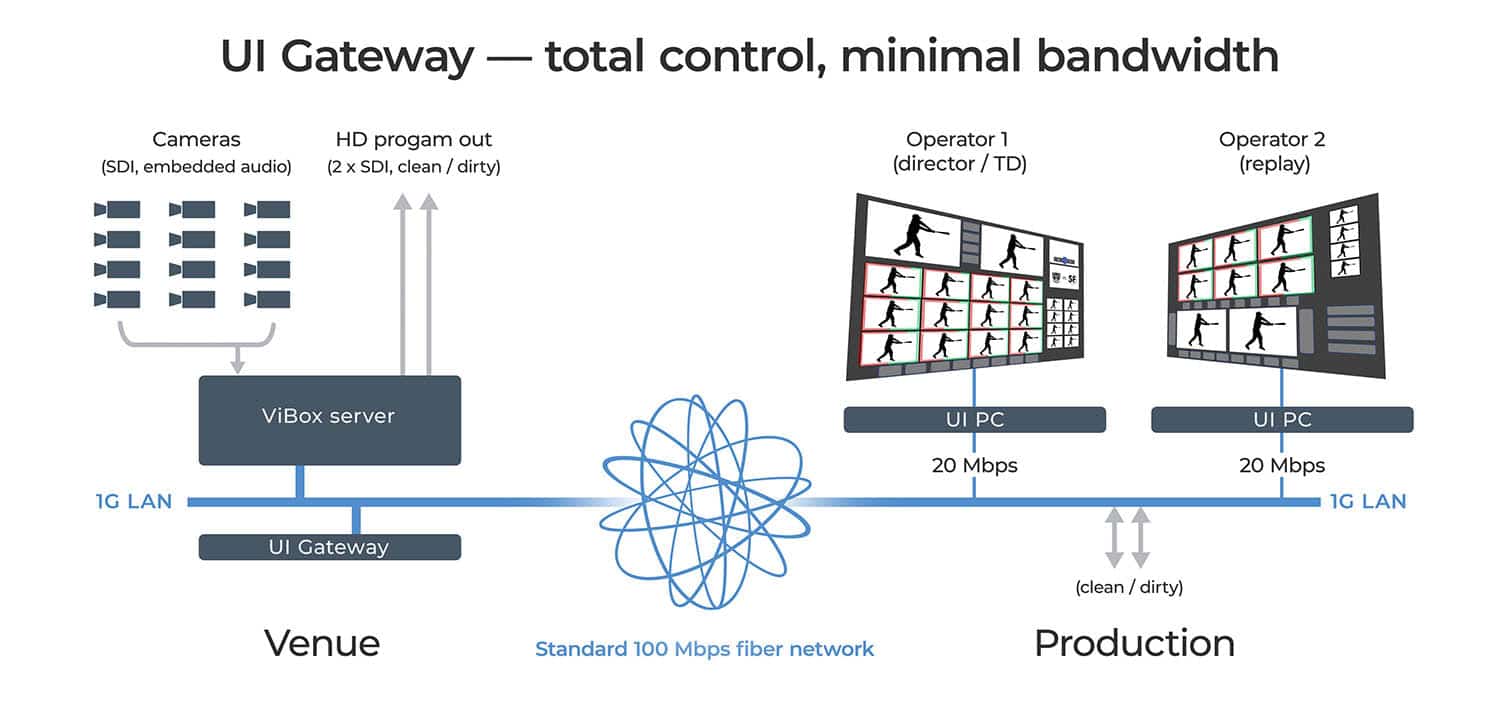[et_pb_section fb_built=”1″ _builder_version=”4.16″ custom_padding=”0px||||false|false” global_colors_info=”{}”][et_pb_row _builder_version=”4.16″ background_size=”initial” background_position=”top_left” background_repeat=”repeat” width=”100%” custom_padding=”0px||0px||false|false” global_colors_info=”{}”][et_pb_column type=”4_4″ _builder_version=”4.16″ custom_padding=”|||” global_colors_info=”{}” custom_padding__hover=”|||”][et_pb_text _builder_version=”4.16″ _module_preset=”default” global_colors_info=”{}”]
UI Gateway
Affordable Remote Production
|
The UI Gateway is the essential link in the Simplylive platform to enable flexible and optimized remote workflows for live multi-camera productions. What it does is quite simple. Typically, the information being sent from a ViBox Server to an application layer UI runs at 100-125 megabits per second. This is not an issue for a broadcast where all the gear and users are in the same location with local IT infrastructure. But what if you want your operators to be in different locations? Maybe the ViBox server is at the game location venue with the cameras, your operators are back at the production center…and you only have 100 Mbps of network bandwidth available between the ViBox server and the operator UIs. The solution is the Simplylive UI Gateway. The “Gateway” manages the bandwidth of the information sent between the ViBox server and the application layer UI. And not just a little bit of management. In some cases, the UI bandwidth can be reduced by 20X. With the Gateway, your UI feeds can be anywhere between 5Mbps and 50Mbps per UI. That means that your applications can run over standard consumer internet networks. An additional benefit of using the UI Gateway is it also generates a web-based multiviewer for monitoring video sources as well as program outputs. This multiviewer can be viewed by people both on the server and user(s) side of the network. The result is ultimate production flexibility. With the UI Gateway, your ViBox Server can be at the venue or the production center, and user interface information can be sent over a speedy commercial WAN to wherever your people are. The UI Gateway lets you work the way you want and helps you save production costs along the way. |
[/et_pb_text][/et_pb_column][/et_pb_row][et_pb_row _builder_version=”4.16″ _module_preset=”default” global_colors_info=”{}”][et_pb_column type=”4_4″ _builder_version=”4.16″ _module_preset=”default” global_colors_info=”{}”][et_pb_text _builder_version=”4.16″ _module_preset=”default” global_colors_info=”{}”]
Unique Benefits for UI Gateway Users
- Reduce your remote production headaches – The UI Gateway was part of the original design of the ViBox Platform. Unlike many other solutions on the market, UI Gateway is an elegant solution that easily connects into your ViBox system. No extra gizmos, or switches. Just an ethernet connection to your ViBox Server.
- More than one operator can work remotely – One UI Gateway connected to a ViBox Server can feed to multiple operators doing different tasks. That means that both your TD and replay operator can work remotely – possibly in different locations. Or maybe it’s 2 SloMo operators. It’s really up to you.
- Web based Multiviewer access – The production team from ViBox operators to producers, directors and on-air talent can access various multiviewer layouts, including PGM audio, from the UI Gateway using a web browser.
- Dial in what your network needs – Different production locations imply different networks. In some cases, the WAN you’re connected to could be running at up to 1G on fiber. Plenty of bandwidth for your UIs. But in other cases, the WAN may have much less bandwidth. The UI Gateway allows you to dial in the bandwidth per UI that you need to operate reliably. Control your UI bandwidth from 50 Mbps all the way down to 5 Mbps per user.
- Feel secure that your UI will always be there – The UI Gateway isn’t just bandwidth reduction. It also employs technology that reduces latency over wide area networks to ensure that your systems operate reliably, without hiccups, when you need them most.
[/et_pb_text][/et_pb_column][/et_pb_row][et_pb_row _builder_version=”4.16″ background_size=”initial” background_position=”top_left” background_repeat=”repeat” width=”100%” global_colors_info=”{}”][et_pb_column type=”4_4″ _builder_version=”4.16″ custom_padding=”|||” global_colors_info=”{}” custom_padding__hover=”|||”][et_pb_image src=”https://www.vidovation.com/wp-content/uploads/ui-gateway-diagram-03-17web_orig.jpeg” title_text=”ui-gateway-diagram-03-17web_orig” _builder_version=”4.16″ _module_preset=”default” global_colors_info=”{}”][/et_pb_image][/et_pb_column][/et_pb_row][/et_pb_section]